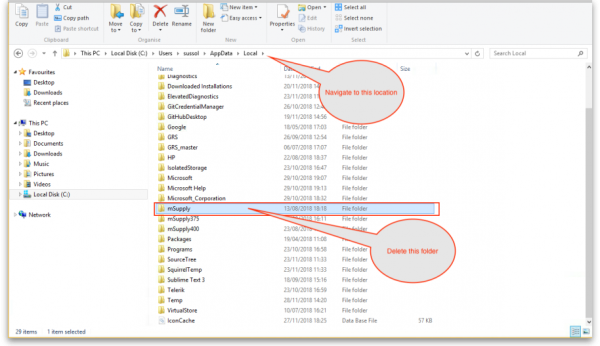This is an old revision of the document!
How to re-set mSupply client
Over time, the mSupply client may not function as expected. There are a variety of reason for this. Bad network connection to the server may have corrupted critical files during transfer. Unstable hardware may have shutdown un-gracefully or crashed damaging files. There may have been a virus issue.
Below is an image of one of many symptoms that the user may notice.
The Fix
mSupply client generates and stores it's configuration in files and folders which can be deleted. Theses files are safe to delete as they will be re-created by the mSupply client when used.
So let's assume that one of the files have been corrupted and that we need to delete them.
On windows : Navigate to c:\Users\SomeUser\AppData\Local, Then delete the “mSupply” folder. Please note that the “AppData” folder may be hidden, so enable your file explorer to view the hidden folder.