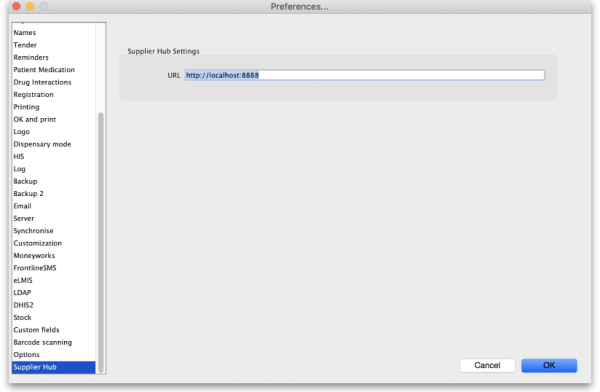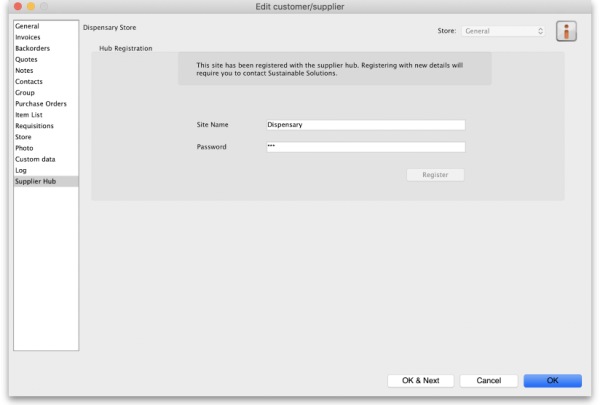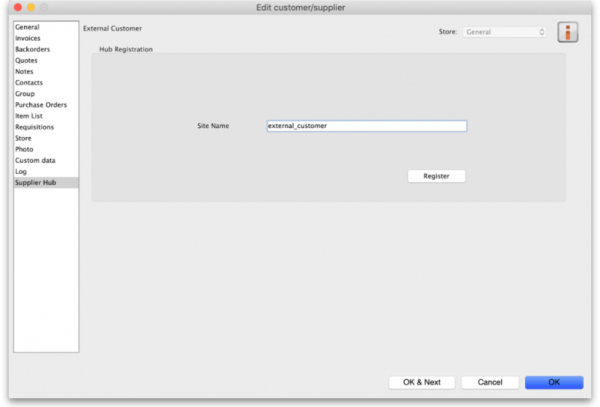This is an old revision of the document!
12.01. Configuring the Supplier Hub
The Supplier Hub is an intermediary service for requesting, sending and receiving stock between separate mSupply instances.
Server Settings
To use the Supplier Hub, you first need to define the supplier hub URL - this is the URL to which the mSupply instances will be connecting. If you don’t know what this should be, contact us at support@msupply.foundation.
This can be done through the Preferences window. Navigate to the Supplier Hub tab:
In the URL field, enter the supplier hub url that you are using. Click OK to save these details.
Store Settings
To use the supplier hub, you must register at least one store on your own mSupply instance as a Supplier Hub site. To do this, choose Customer > Show customers in the menus and find the store. Open the details window for the store by double-clicking on it. Click on the Supplier Hub tab on the left hand side:
In the Site name and Password fields, enter the name and password that will have been supplied to you by Sustainable Solutions.
Finally, click on the Register button to register the site with the supplier hub. A message will be displayed as shown in the above screenshot if the registration is successful.
To interact with facilities on other mSupply installations, they must also be set up as a customer or supplier on your instance, and registered with the Supplier hub using the same process described above. However, this time only the site name needs to be entered: this must be the same site name as the one stored on the Supplier Hub (contact Sustainable Solutions if you are not sure):
Setting up Catalogues
If you are a supplier site, you can define which goods a supplier hub site can order from you via catalogues. All master lists that you assign to a customer will be added to their Supplier Hub Catalogue for your site. They will only be able to order the items on those lists from you.
For details on how to assign master lists to customers, please see the 4.04. Item master lists page.
When you have done this, on the customer's site they will see a new master list for the supplier called Supplier Hub Catalog. This is created by the supplier hub, contains all the items on the master lists assigned to the customer by the supplier and does not need to be edited:
| Previous: 12. Supplier Hub | | Next: 12.02. Ordering Process with mSupply Link |