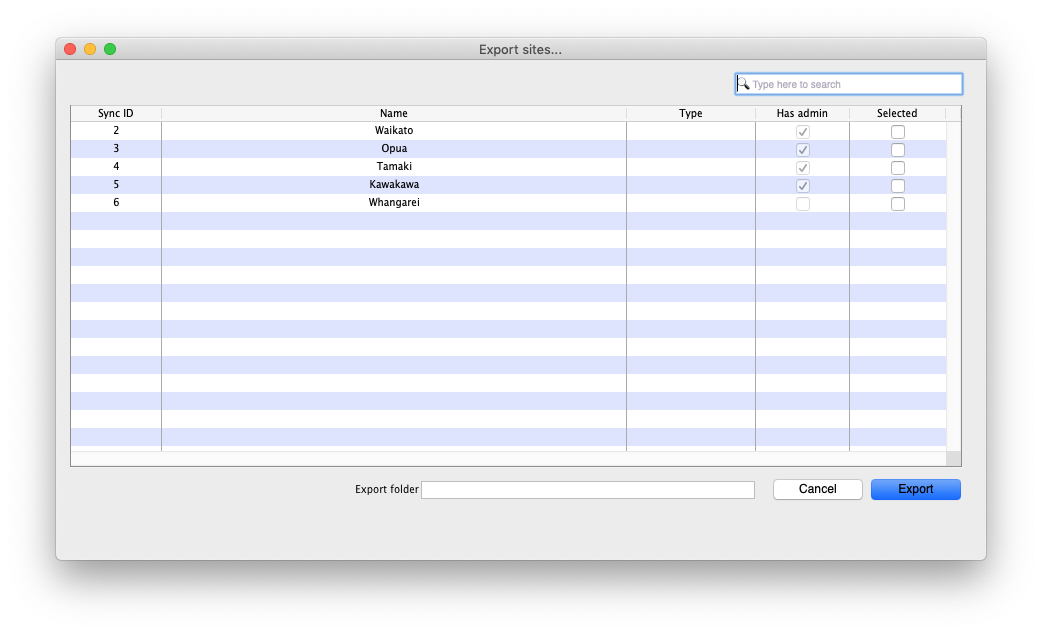This is an old revision of the document!
27.02. Sync Site Export
Sync site export allows you to easily export XML files of multiple sites, which you can then use to instantiate mSupply using the site import functionality on new data files.
When to use
You should use site export on new desktop sync sites. Busy desktop sites may have hundreds of thousands of records, resulting in the export taking a long time (more than 30 minutes per site).
You should use site export if you are moving a site from mSupply Mobile to mSupply Desktop.
mSupply Mobile initiates its data through the sync system, so export is not necessary.
If a facility has lost data file or had it corrupted, please contact us. We can help you to recover as much data as possible from mSupply's backups.
Access
You can view a list of sites to export by choosing File > Export > Export sites…
To export sites you must:
- Be on the central web server machine
- Your mSupply user must have permission to “add/edit sync sites”
If you do not meet these criteria, you will be shown a warning and the export window will not open.
Usage
- Ordered List ItemFirst you must select some sites to export by checking their checkbox in the column “Selected”
- Select a folder for the export files to be saved by clicking the “Export folder” field below the list of sites
- Press OK
All the selected sites will be exported one after another. A progress bar will be shown. Cancelling the export will stop after completing the current site being processed.
What's "has admin"?
A site has an admin if it has at least one user that has add/edit users permission for a store on that site and also has login rights to that store. The permission may come from the user's group.
You cannot select for export a site that does not meet this criteria. This ensures that when importing the XML to a new data file, there is a user who can login and add/edit users.
How Long Will Export Take?
Exporting new sites with new stores is fast as these sites won't have many records yet. If your mSupply system has lots of system data such of items, names and master lists, you may expect a new site with a new store to take a up 5 minutes to export.
Sites with busy stores that have been operational for some time can take much longer. A site with a busy dispensary store with 100,000 prescriptions you may expect it to take 15 to 30 minutes to export.
| Previous: 29.03. Sync Site Wizard (Superseded) | | Next: 29.05. Sync Site Import |