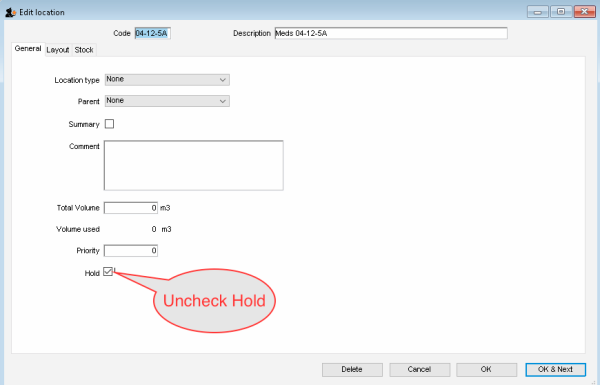This is an old revision of the document!
Stock can be placed on hold a number of ways.
Setting the location on hold can disable the stored stock from being distributed.
Steps:
Find the Location of the Item on Hold
Items>Show Locations>Search the location
Double Click on the searched Location
Uncheck the Hold button.