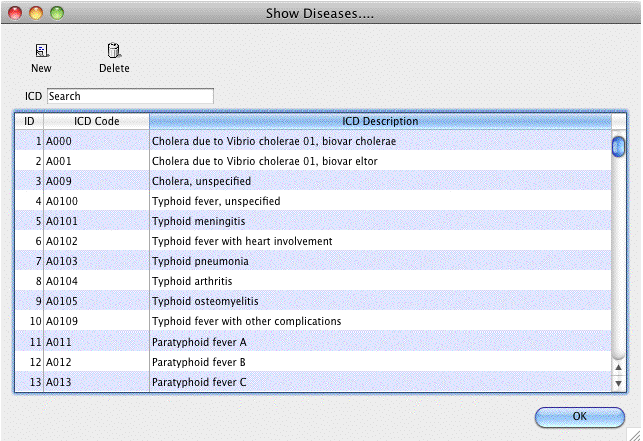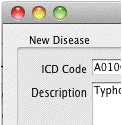This is an old revision of the document!
ICD10 disease codes
*
These can be imported from File > Import ICD-10 codes.
A list of 65,000 ICD10 codes is available for download on the mSupply web site, or you can import your own, using the a text file with 2 tab-delimited columns, defined as follows:
| Column number | Column letter | Field | Description |
| 1 | A | ICD10 code | 8 alphanumeric characters (must be a unique value) |
| 2 | B | disease description | 30 alphanumeric characters |
Show ICD10 codes
Find
To search for a particular code, type as much of the code or description as you know, and matching entries will be shown. For example, typing “foot” will show all entries that have “foot” in their code (not that many, we imagine“!) or their description.
To Add a new entry, click the New button.
To Modify or view an entry's details, double-click the row.
Valid until...
This field allows you to use a code up until a certain date.
After that date is reached, you can't assign that code to any new encounters.
Note that you can use this field to disable use of a code at any time by entering yesterday's date and saving the record.
Previous: [[issuing_goods:printing|Printing invoices]] Next: Procedures