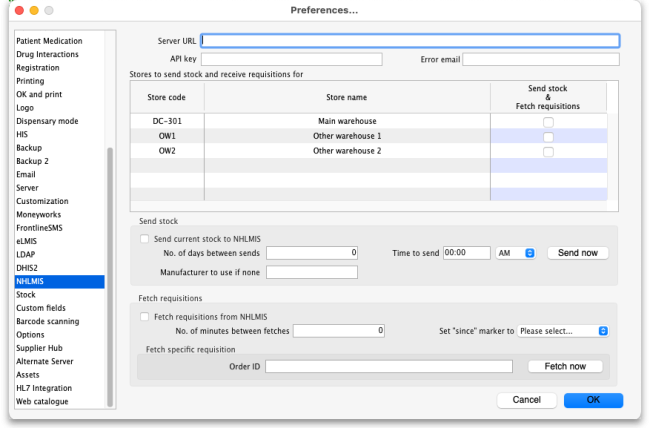This is an old revision of the document!
23.06. NHLMIS integration
Before you turn on the NHLMIS integration two important setup steps must be taken:
- All store, item, customer and supplier codes must match those used in NHLMIS. If this step is not taken;
- stock data you send will be rejected by NHLMIS because the items the stock belongs to will not be recognised
- requisitions (orders) you receive from NHLMIS will not be added because the customer or items are not recognised by mSupply
- NHLMIS must be configured so that the API key relates to the correct stores in your mSupply installation.
mSupply has an interface with the Nigeria Health Logistics Information System. The interface allows the automatic sending of current stock and pulling of orders from NHLMIS.
The preferences that define how this interface works are managed on the NHLMIS tab of the File > Preferences menu. The tab looks like this:
- Server URL: The URL of the NHLMIS interface. Enter everything without the resource to be called and the final “/” e.g.
https://dev.api.nscip.field.supply/v1(this is actually the URL of the NHLMIS test server). - API key: The authentication key for your organisation. This will be provided by the NHLMIS team.
- Error email: The email address for emails to be sent to.
- Stores to send stock and receive requisitions for table: This table contains a row for every store in the datafile. Check the checkbox in the Send stock & Fetch requisitions column (by clicking on it) for each store you want to send stock to and fetch requisitions for in the NHLMIS interface.
More information coming soon!
| Previous: 23.05. MYOB | | Next: 24. Data Tables and Fields |