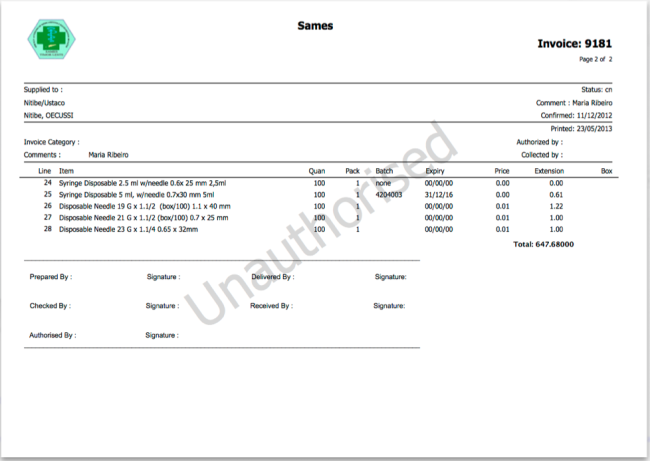This is an old revision of the document!
Invoice Authorisation
*
mSupply provides the feature of subjecting Customer and Supplier Invoices to authorisation. Authorisation may be done for a number of reasons, typically value based, and may set to be allowed by only a restricted user or set of users. <note>Invoices that are subject to authorisation and are unauthorised are held in status 'sg' or suggested status. This means the official invoice can not be printed until the invoice is authorised.</note>
Configure mSupply for Invoice Authorisation
- Set Store preferences to allow for authorisation of invoices. Click drop down menu Special> Store.. click tab Preferences and check boxes Customer invoices must be authorised and Supplier invoices must be authorised. Click OK to return to the Navigator.
Create a Supplier Invoice for authorisation
From the Navigator click section Suppliers and click New Supplier Invoice. Enter your supplier and add items to the Invoice.
 Click the authorise button at the bottom left of the window.
Click the authorise button at the bottom left of the window.
Create a Customer Invoice for authorisation
From the Navigator click section Customers and click New Customer Invoice. Enter your customer and add items to the Invoice.
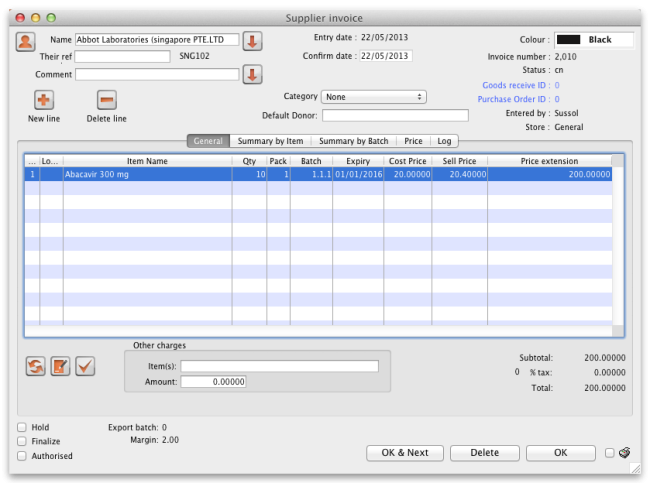 Click the authorise button at the bottom left of the window and click OK to return to the Navigator.
Click the authorise button at the bottom left of the window and click OK to return to the Navigator.
<note>Log in as another user while the invoice is not authroised to show the user cant confirm the invoice.</note>
Prin an invoice with Authorisation status set
When an invoice is not authorised an attempt to print it will produce and invoice with an 'unauthorised' watermark.
- From the Navigator click section Customers and select View Customer Invoices
- Select an invoice with unset authorisation.
- In the main invoice window that appears select the Print check box at the bottom right and and click OK.
NOTE: The unauthorised watermark on the background of the invoice.
View authorisation logs
When an invoice is authorised a log is created. View authorisation logs from log tab.
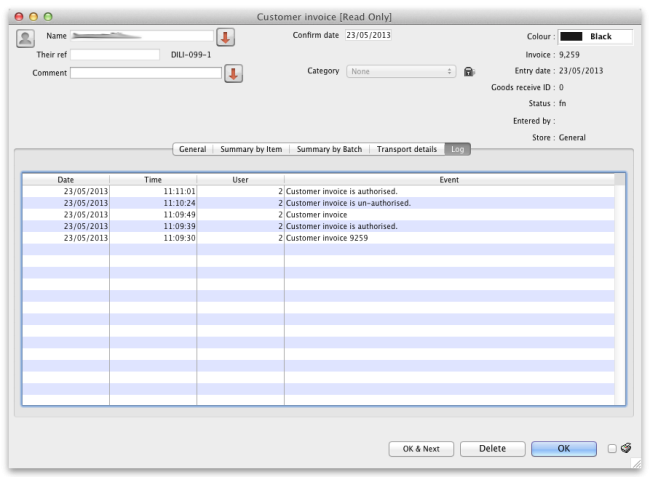
Previous: currencies Next: keyboard shortcuts