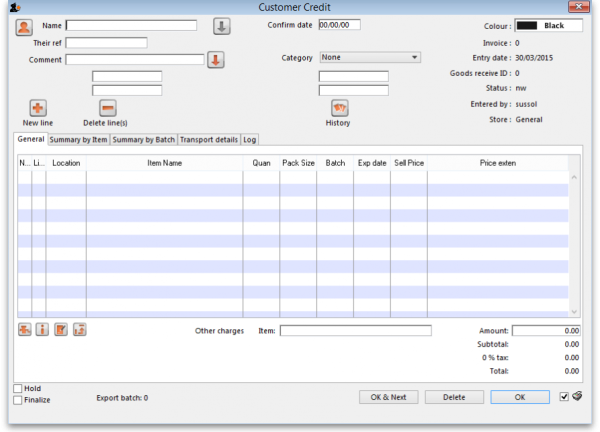This is an old revision of the document!
8.03. Customer credits
Choose Customer > New customer credit from the menu bar.
Entering a customer credit is exactly the same as entering a Supplier invoice, except that:
- You will enter the customer name rather than the supplier name.
- Items will be entered with zero margin. This is because mSupply uses the cost price entered to calculate the amount to credit the customer, so you must enter the amount you charged them as the cost price for each line. Presumably you want to sell the item again for the same price you sold it originally, hence the cost and selling price must be the same
If the customer is not visible as a Supplier, you will not be able to prepare this transaction as a Supplier Invoice.
There is no need to enter negative values in mSupply . Even when you are entering returned goods from customers, or returned goods to suppliers, enter positive values. mSupply automatically converts the invoice total to a negative amount.
| Previous: 8.02. Viewing customer invoices | | Next: 8.04. Backorders |