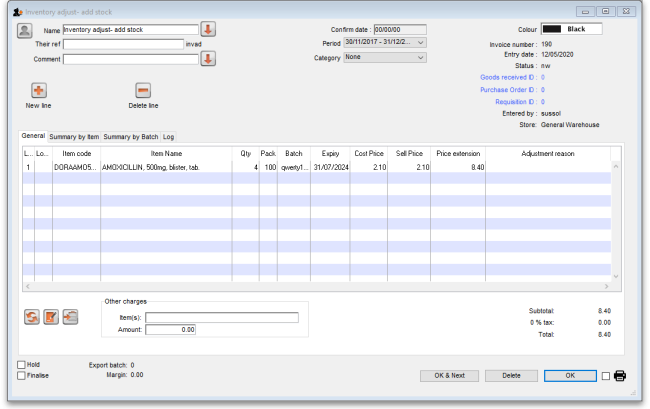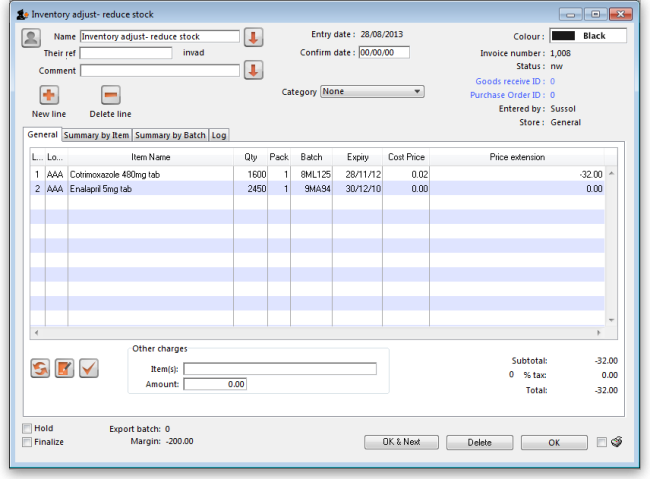This is an old revision of the document!
4.18. Inventory adjustments
Choose Items > Show inventory adjustments
Inventory adjustments allow you to increase or decrease the stock of an item that is recorded in mSupply®. You will need to adjust the inventory if:
- Stock is discarded (due to damage or expiry)
- Stock has been stolen.
- You find some stock on the shelf that is not in mSupply and you don't know where it came from.
DO NOT use inventory adjustments for distributing stock to customers or patients or receiving stock from suppliers. Use customer invoices or prescriptions and supplier invoices for that. Otherwise, you will lose your audit trail and reporting on transactions will be difficult.
Inventory adjustments are used to deal with a problem or fix a mistake, not in the general process of entering stock transactions into mSupply. Ideally, you'll never have to use them but we know we don't live in an ideal world!
If you are doing a stocktake, it's better to use the stocktake module described here as it will create the needed inventory adjustments automatically.
Add stock
Choose Item > Inventory adjust- add stock to add some stock into mSupply. Use this function when you have performed a stocktake and find that the physical stock of an item or items exceeds the amount recorded in mSupply®.
A transaction that is like a supplier invoice will be created. Enter the details in just the same way you would as if you were receiving goods from a supplier, except that mSupply® fills in the Name field for you automatically, and does not allow you to edit it.
After a stocktake, this can be used to adjust any stock lines where the stock recorded in mSupply® is less than the physical stock.
You will be asked to enter the margin when starting this transaction. For a normal inventory adjustment, set this to zero. If you are using this procedure to enter stock when starting to use mSupply® for the first time, enter the percentage to apply here.
Reduce stock
Use this function when you have done a stocktake and find that the physical stock of an item or items is less than the amount recorded in mSupply®. A transaction that is just like a customer invoice will be created, except that you do not choose the customer. The section on entering customer invoices describes the entry procedure. See the section on Issuing goods - Customer invoices here
Inventory adjustments are treated by mSupply as a kind of Supplier invoice (or credit). To view or edit an inventory adjustment, Choose the “Show inventory adjustments” option from the “Item” menu.
| Previous: 4.17. Stocktakes | | Next: 4.20. Units |