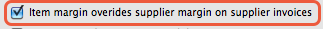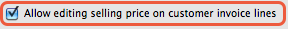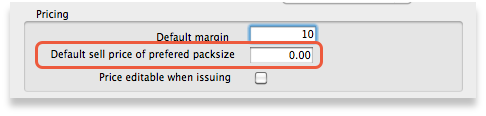This is an old revision of the document!
Prices in mSupply
*
- There are lots of different ways that mSupply uses to calculate the price of an item
- Each supplier has a margin field that determines how much to add on to the cost price when buying from that supplier
- Each item has a margin field that determines how much to add on to the cost price when buying that item
- There is a preference ( File > Preferences > Invoices1 )
- You can set custom margins for each customer group ( File > Preferences > Invoices2 )
- You can fix the item price under the General tab in the Item details window.
- You can set item prices when setting up a data file by importing an item list.
Per customer pricing
lah di dah and a blah blah blah
Previous: Managing Item Access Next: Repacking items