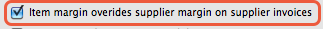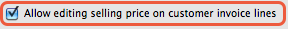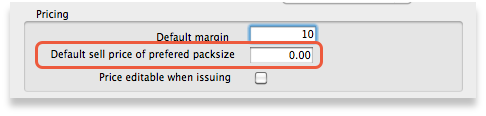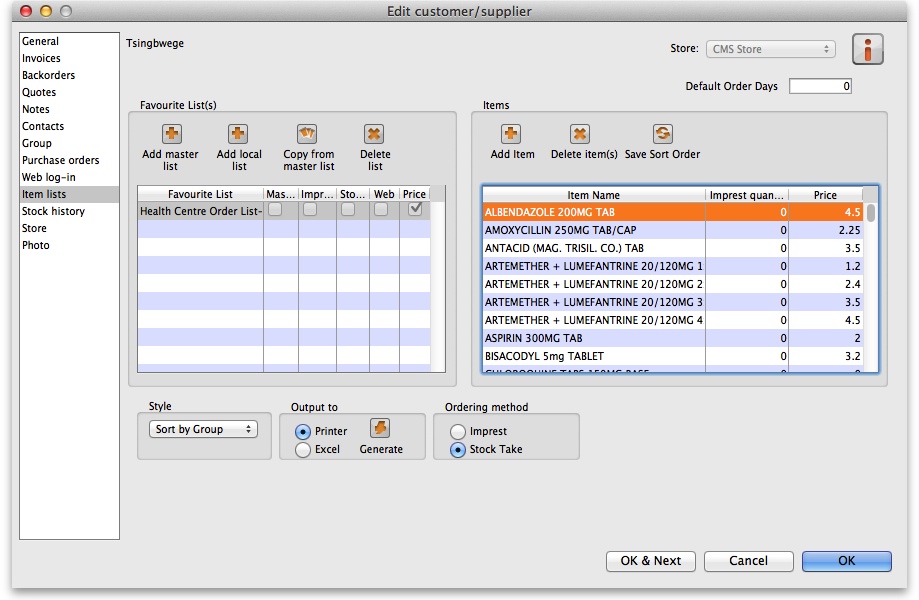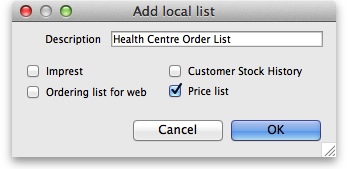This is an old revision of the document!
Prices in mSupply
*
- There are lots of different ways that mSupply uses to calculate the price of an item
- Each supplier has a margin field that determines how much to add on to the cost price when buying from that supplier
- Each item has a margin field that determines how much to add on to the cost price when buying that item
- There is a preference ( File > Preferences > Invoices1 )
- You can set custom margins for each customer group ( File > Preferences > Invoices2 )
- You can fix the item price under the General tab in the Item details window.
- You can set item prices when setting up a data file by importing an item list.
Per customer pricing
Alternatively, individual prices can be set for each customer. This can be done in the “Edit Customer/Supplier” window under the “Item Lists” tab (see below) which you can access by finding a customer from the “Show Customers” button in the “Customer” tab of the Navigator and double clicking on the customer line.
To customise the pricing, add a list to the “Favourite Lists” column by clicking on “Add local list”. Select the “Price list” checkbox from the window that comes up and any other checkboxes that you require (Note: You only need the Price list check box marked to customise prices and only one list per customer can be price customised).
Make sure the list is selected and then move over to the right section of the window called “Items”. Enter the corresponding prices that you would like to assign to each item for that customer. You can also add items to the list by clicking “Add item” and entering the item name and the price in the window that appears.
Previous: Managing Item Access Next: Repacking items