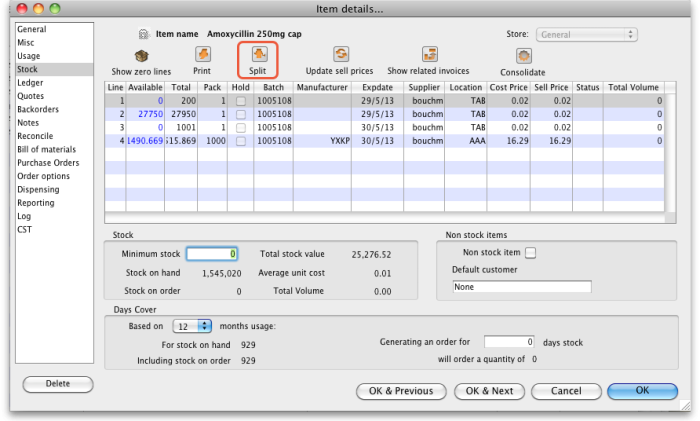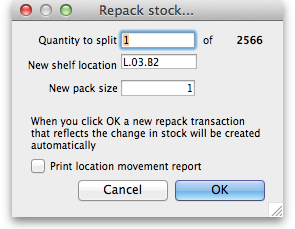This is an old revision of the document!
Splitting a batch
*
- From the Item menu choose Show items to find the item to be split
- Enter the start of the item name and click Find
- Once the Item details window is displayed, choose Stock from the side bar list.
Split a batch
- Click on the line you want to split, then click Split
- Enter:
- How many you want to move/split (if you're repacking the whole lot, then enter the total quantity)
- The new location (leave it alone if you're not changing the location)
- The new pack size.
- Click OK
- You can use the split command to perform these actions:
- Change the location of a batch
- Repack some of a batch
- Change the pack size of a batch
Previous: Show items with stock Next: Stocktakes