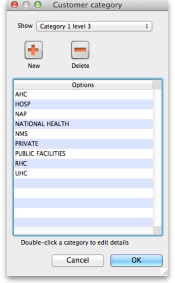This is an old revision of the document!
Name Categories
*
Choosing Show categories from the Customer menu brings up this window:
Here you can add and edit categories for your suppliers. To add a new category, click `New category'. To edit an existing category name, double-clickdouble-click it in the list. Either action brings up this window:
In category name, add or edit the category name. A list of suppliers to whom this category has been assigned in shown underneath. If there are no assigned suppliers, click `Delete' to delete the category.
Previous: [[items:ad_hoc_items|Ad Hoc items]] Next: Suppliers: Adding and Viewing