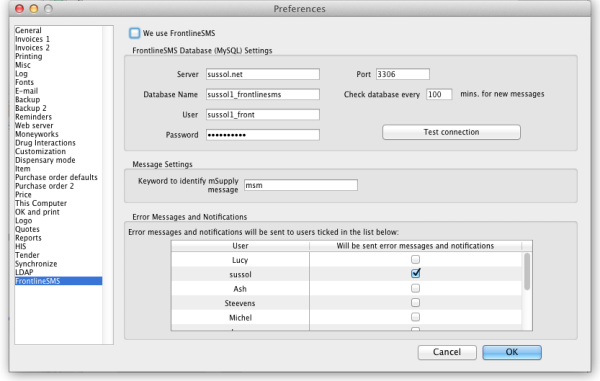This is an old revision of the document!
FrontlineSMS
*
If you use FrontlineSMS for sending information to mSupply via SMS messages (using mobile phones), this is the page where you enter all the settings.
The settings and what they mean are as follows:
We use FrontlineSMS: Checking this makes mSupply periodically check the FrontlineSMS database for messages that have been sent to mSupply. If this checkbox is left unchecked, mSupply ignores all the settings on this page and will not check the any FrontlineSMS database for new messages.
FrontlineSMS database (MySQL) settings
To use FrontlineSMS with mSupply, FrontlineSMS must be configured with a MySQL database. In this section you tell mSupply the details of this database to enable it to connect to it and retrieve new messages.
Server: The name of the server hosting the FrontlineSMS database. You can enter the server's name e.g. myserver.mydomain or its IP address.
Database name: The name of the FrontlineSMS database. This is the name it was given when it was created in MySQL.
User: The username that mSupply will use to log into this database.
Password: The password that goes with the username above.
Port: The port that the database is served at on the host. If you leave this blank, mSupply will set it to the default port used by MySQL (3306).
Test Connection Button: This button will test the connection to the FrontlineSMS database using the settings above. You should click it after you've entered all the settings or when you change any of them. It will tell you whether the settings allowed mSupply to connect to the database.
Check database every x mins. for new messages: This is the time in minutes between checks of the FrontlineSMS database for new messages. The minimum is 2 minutes and if you don't set it, this is the value it will be given.