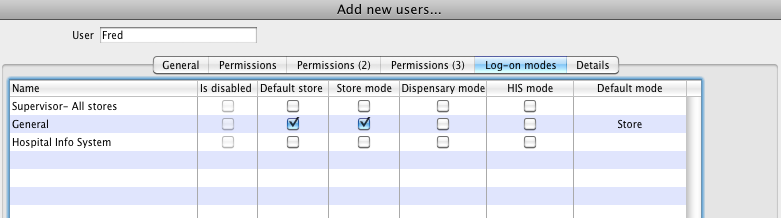This is an old revision of the document!
Users
*
Only users who have been added to the mSupply user list can log in.
Adding a new user
- Choose File > Edit users
- Click the New button
- You will be shown the user window
- Fill in:
- The user name
- Assign a password
- Enter password again
- Go to the permissions tabs and set up permissions (3 tabs)
- Go to the Log-on modes tab and set up log-in modes
- For a normal store user set up like this:
- Click OK when you're done.
- The user should now be able to log on.
- After the user logs in, they may want to change their password by choosing File > Change password