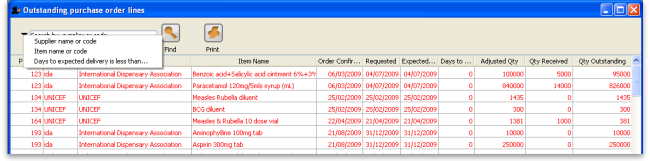This is an old revision of the document!
Managing Purchase Orders
*
Managing purchase orders you have placed is an important part of running a medical supply facility. There are two main windows you will use to do this, along with a variety of reports.
Show outstanding Purchase Order lines....
Choosing this Suppliers > Show outstanding purchase orders from the menus or the Navigator displays a list of all lines outstanding on all confirmed Purchase Orders.
Using the find box
In the toolbar there is a field to enter searches. To the left of the field you can choose from the drop down list what to search for.
You can restrict the list displayed to a single supplier, to a single item, or to items whose delivery is expected within a specific number of days.note that the search excludes finalised orders.
Double click on a line to display the Purchase Order containing that line
Show Purchase orders
Choose Suppliers > Show Purchase Orders.
- In the find window you can choose what will be displayed. By default mSupply displays the last 15 purchase orders.