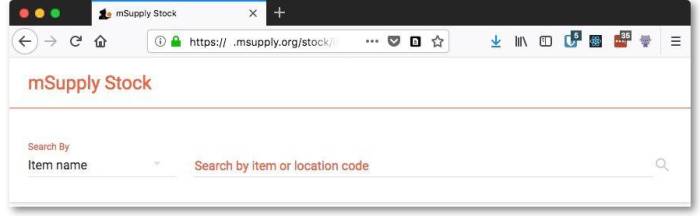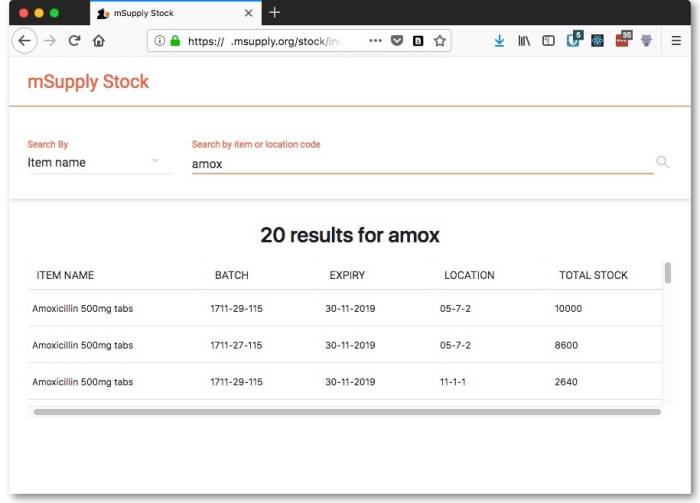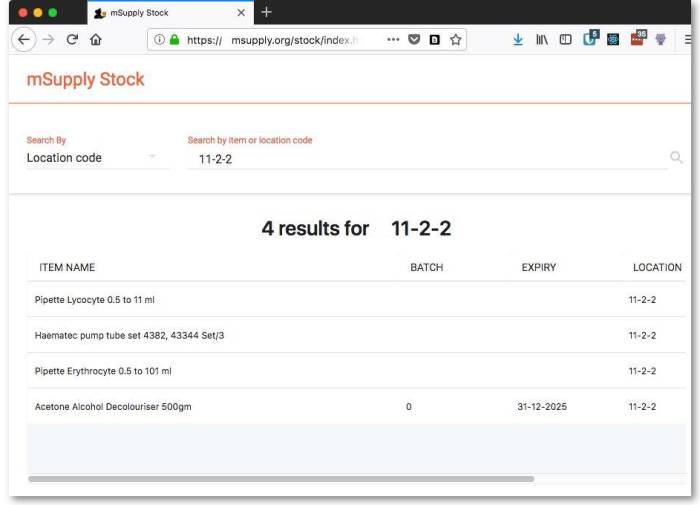This is an old revision of the document!
Stock Web App
You can use the Stock Web App to look up the stock on hand of items, including batch and expiry information, from anywhere you have access to the internet. Very handy if you are away from the computer you normally use to access mSupply, or travelling overseas and still need to check the stock information in your store.
Users will be able to see the stock information for their default store only.
To access the Stock Web App, point your browser to https://yourserver.msupply.org:2048/stock where yourserver.msupply.org is the domain name and 2048 is the port for your mSupply web server (these details will be supplied to you by Sustainable Solutions if you are using this functionality). If you are going to use the App a lot, it would be a good idea to set its location as a bookmark or favourite in your browser.
This is the screen you will see:
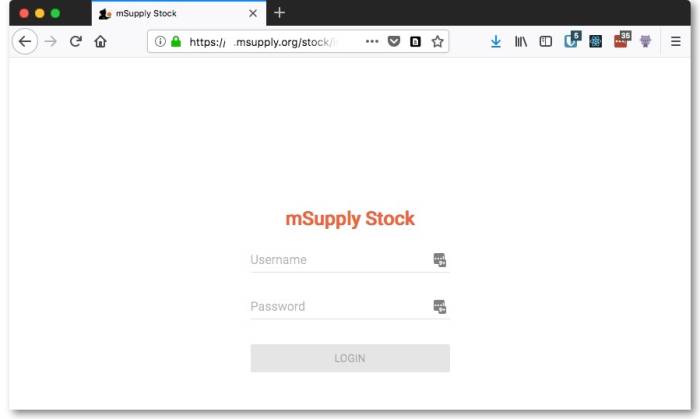
Type in your normal mSupply username and you normal mSupply password and click on the Login button to move to the search screen:
- Enter an item or location to search for
- The search results display