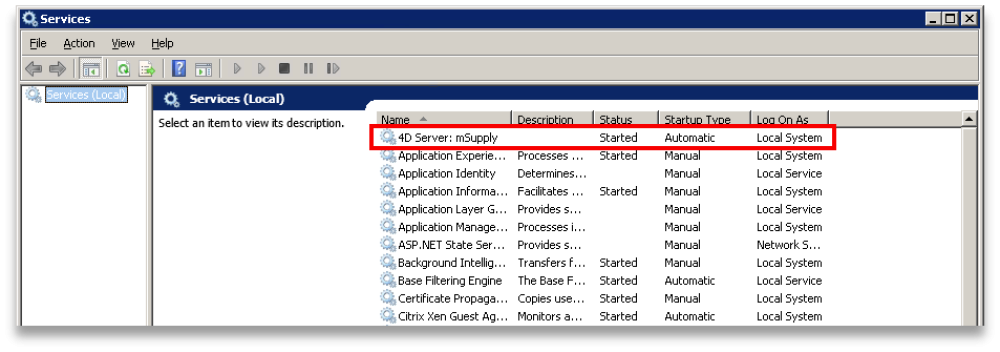This is an old revision of the document!
Server Troubleshooting
If the server does not appear to be working first check the mSupply Server Service is running.
You can check by going into Control Panel>Administrative Tools>Services
Look for the service named 4D. THe status should be “running” or “started” and it should be set to automatic.
If it is not running or started you can click the play button above the list of services while you have 4D highlighted. The status should now read “running” or “Started”. If it doesn't please contact mSupply Support for help. support@msupply.org.nz
Previous: The Log Next: The Help Menu