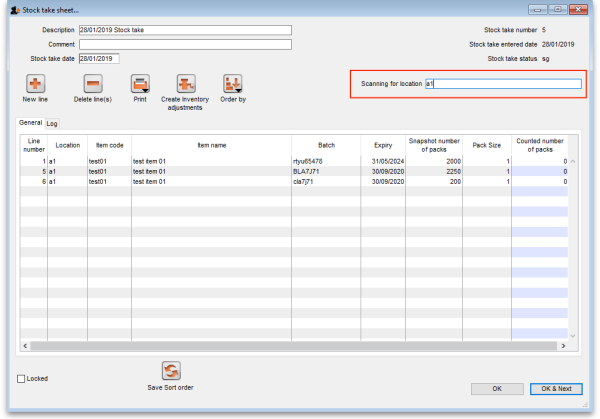This is an old revision of the document!
Barcode scanning and stocktaking
Added: Version 4.01
During a stocktake, it is possible to save a lot of time and increase accuracy by using barcode scanners to scan stock instead of manually counting it.
Stocktaking with barcode scanners is a little different to doing it without them. With barcode scanners, the assumption is that you will go to a particular location in your warehouse and then scan everything in that location. As you scan, mSupply counts the stock in that location. This means two things:
- You must tell mSupply which warehouse location you are currently counting
- When first created, a stocktake with barcode scanning turned on has a zero in the Counted number of packs column for every line. Without barcode scanning turned on, the Counted number of packs is set to the Snapshot number of packs when it is first created.
Here's how it all works.
Create a stocktake in the usual way (see Stocktakes for details). The stocktake window is exactly the same as when not using barcode scanners, except that the item filter has changed to a location filter:
Edit the Description and Stocktake date fields as required as usual and enter any comments in the Comment field. Now enter the location you are going to count in the Scanning for location field. As you type the location name, the lines that have locations starting with what you have typed remain displayed in the table, all others are hidden (The line's locations are shown in the Location column). What you enter in the Scanning for location field must result in lines for a single location only being displayed in the table. If you start scanning before this is the case you will be shown a warning message and nothing will be counted.
Note:
- The Scanning for location field is not case sensitive
- You can enter “none” in the Scanning for location field if you want to count the lines that have no location set. Very handy if you don't use locations in your warehouse.
Previous: Barcode scanning and receiving goods Next: Barcode scanning and pick list checking