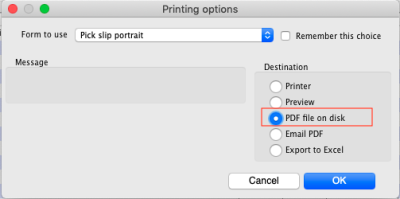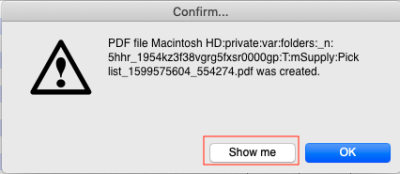This is an old revision of the document!
26.12. How to access Temp folder
Introduction
mSupply uses the operating system to store generated reports and prints out like excel and PDF documents. They may be instances where viewing the temp folder is required. There are various way to navigate to the temp folder.
Using mSupply
View any customer or supplier invoice. Pretend you want to print the invoice. As shown below choose to view the PDF file on disk.
Once the report or print out is generated you will be shown the option to view the file. Choose Show me as shown below. You will be shown the file inside the temp folder location.