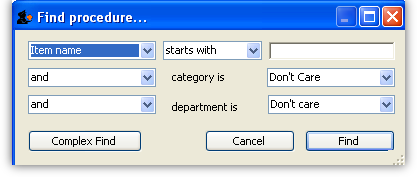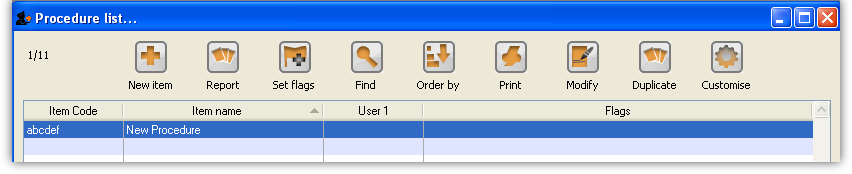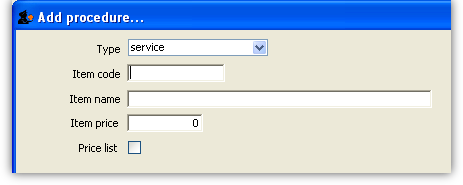This is an old revision of the document!
Procedures
*
<note>Internally, a procedure in HIS is treated like a service item in mSupply, so many of the same concepts apply - see Items</note>
The Special > Show procedures menu item allows you to track surgical and other procedures performed on patients. It brings up the following window:
After setting the parameters, and clicking on OK, it will either show the list of procedures:
in which case, you can double-click on a procedure to view/edit it, or select New item to create a new one. Or, if there are no existing procedures, it will go straight to the Add procedure window: