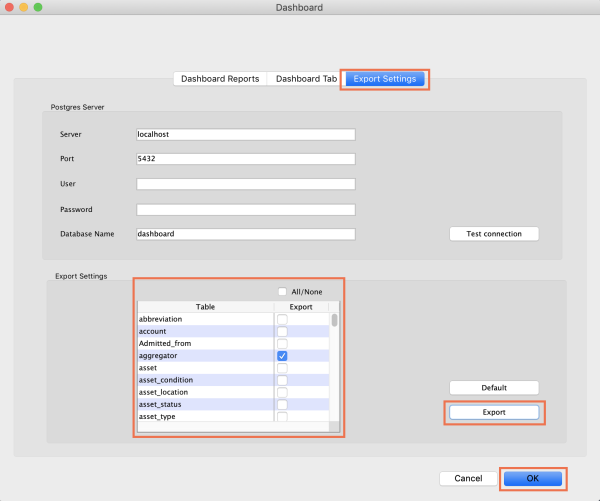This is an old revision of the document!
16.16. Exporting to the dashboard
Function added: mSupply version 4.04.00
To manually export data to the dashboard (administrators only):
- Click the Admin tab
- Click the Dashboard button
- Click the Export Settings button
- Check the boxes to choose the data you want to manually export to the dashboard (check the All/None box to choose all options or click the Default button to restore to default selections)
- Click the Export button
- Enter the authorisation code
- Click OK
| Previous: 17.19. Exporting to MYOB | | Next: 18. Tenders |