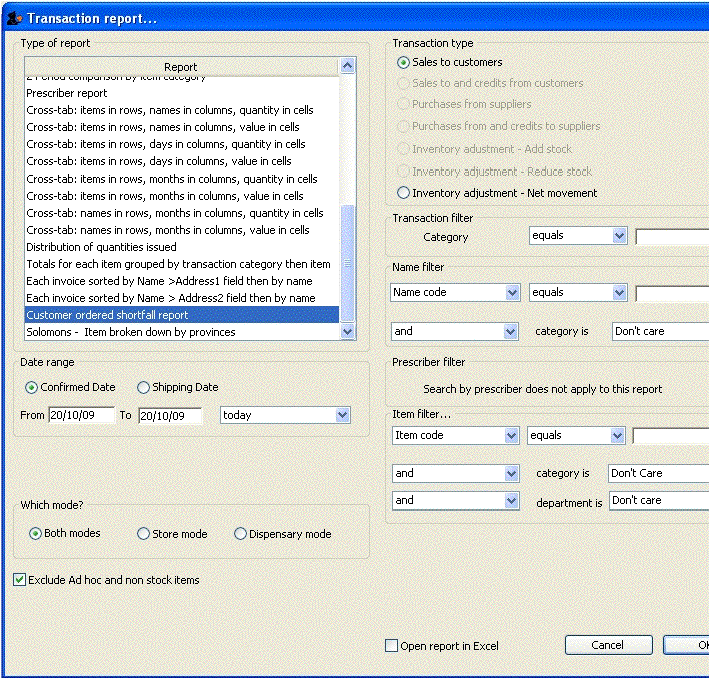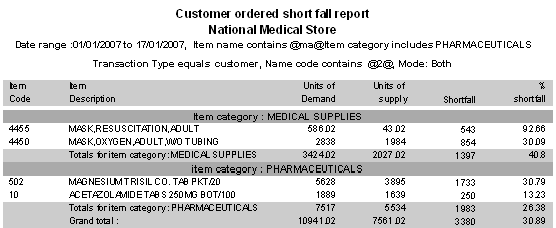This is an old revision of the document!
Customer Ordered Shortfall Report
*
When you choose Report> transactions and then select Customer ordered short fall report , the transaction report like the one below will be produced. This report is used only for sales to customers.
Note that for this report to make sense the preference Allow placeholder lines on customer invoices must be checked, and the preference Delete placeholder lines when confirming invoices must be un-checked.
From the report window, select the desired parameters and click OK . An example report is shown below.
Previous: ATC based reports Next: Purchasing