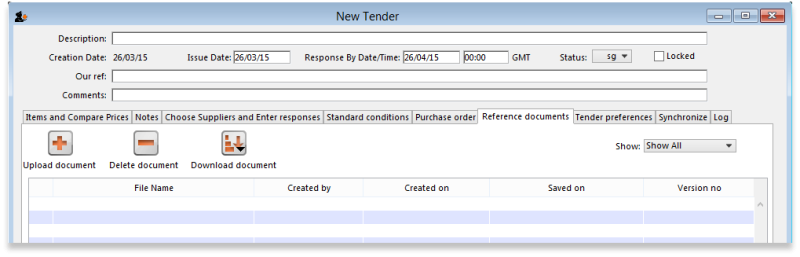This is an old revision of the document!
Reference documents
While generating a tender, several documents may be consulted - for example, the quotations received from bidding suppliers, quality assurance documents, or prequalification documents. These documents, provided they are in electronic form, may be uploaded and conveniently stored so that they may be readily consulted.
Note: The ability of users to upload and download documents is covered by permissions. To set these permissions choose the File > Edit users… menu item, double-click on the desired user, and set their permissions on the Permissions(3) tab:
See Managing users if you need more detail.
Note that if a supplier has supplied paper documentation, you may wish to scan it and then upload the scanned copies to the tender.
Clicking Upload document allows you to browse to the folder containing the required document, select it and upload it to your computer to a folder within the mSupply data folder. It now appears in the lower section of the window.
A document may be deleted by selecting it and clicking on the Delete document icon
To view a document which has been uploaded, select it from the list, and click on the Download document icon; you then have to choose whether simply to download or to download and open the document; a Browse for folder window appears and you should select a folder where a copy of the document is to be stored; it may then be accessed from that folder for viewing and/or editing.
To edit an uploaded document, the procedure described for viewing is followed, and, once edited, the document is saved. The edited document now needs to be uploaded, following the Upload Document procedure. It is not necessary to change the document's name, as mSupply will recognise that changes have been made, and will save it as a new version, the relevant number appearing in the rightmost column. The drop-down list above that column allows all versions to be displayed, or only the latest one.
Previous: Adding suppliers to a tender Next: Receiving Quotations from suppliers