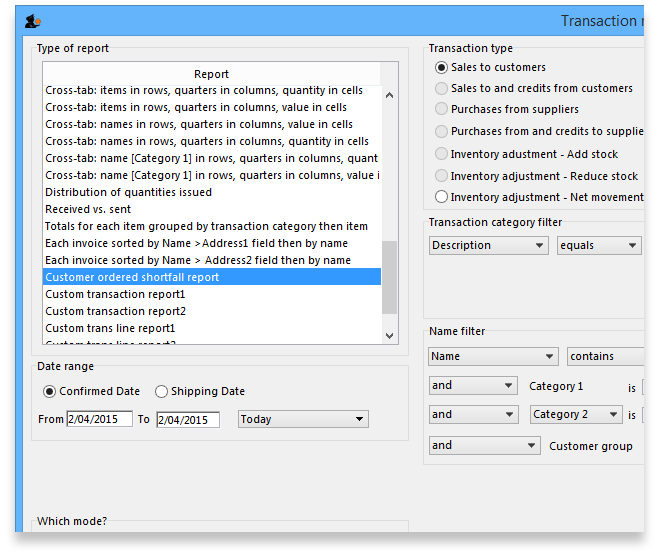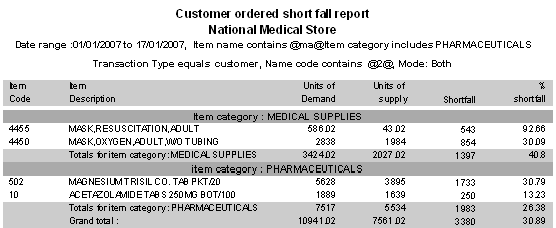13.09. Customer ordered shortfall report
When you choose Report> transactions and then select Customer ordered short fall report , the transaction report like the one below will be produced. This report is used only for sales to customers.
For this report to make sense, make sure that:
- The Allow placeholder lines on customer invoices preference is checked
- The Delete placeholder lines when confirming invoices preference is un-checked
From the report window, select the desired parameters and click OK . An example report is shown below.
Previous: ATC based reports Next: Purchasing
Setting up mSupply to use the customer ordered shortfall report
For this report to be used, you need to do the following
- Choose File > Preferences > Invoices2 and ensure “Delete placeholder lines when confirming invoices” is not checked.
- Staff must enter requested amounts on invoices as placeholder lines.
- For example, a customer orders 1000 x Paracetamol syrup 60ml. You have 800 in stock, so you add 800 to the invoice, and you also add a placeholder line for 200 bottles.
You need to decide whether to (and if yes, how to) use the backorder system. If customers can rely on you to record shortfalls as backorders, then they will no need to re-order the shortfall in subsequent ordering cycles, as they know you will deliver it when available.
In our experience, general custom and practice in places that use mSupply is for facilities to simply re-order stock that wasn't delivered 'last' time. In this context, it would not be useful to turn the backorder system on.
| Previous: 13.08. Dashboard | | Next: 13.10. ATC and DDD code based reports |