This is an old revision of the document!
12.02. Ordering Process with Supplier Hub
The ordering process for the supplier hub can be summarized in the diagram below:
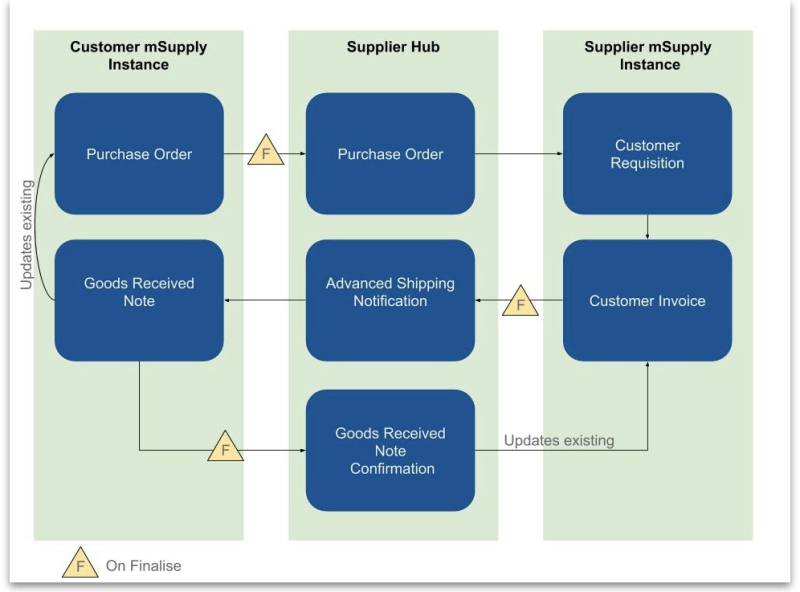
- The customer creates a purchase order in their mSupply instance, which is sent to the Supplier Hub when confirmed.
- This is received as a customer requisition in the supplier’s mSupply instance.
- The supplier can create a customer invoice from the customer requisition - this determines how much stock is sent to the customer.
- Once finalised, the customer invoice is sent to the Supplier hub.
- The customer receives a Good Received note in their mSupply instance.
- The Goods Received note can be edited to correctly reflect the stock received in the customer store.
- Once finalised, the Goods Received note is sent through the Supplier Hub. It then updates the customer invoice originally created in the supplier mSupply instance to show the date the stock was received, the quantity and batches of stock received.
Ordering from a Supplier Hub site
- Click ‘Calculated’ on the Supplier tab to create a new calculated purchase order.
- Choose ‘Order from a hub supplier’ in the drop down list.
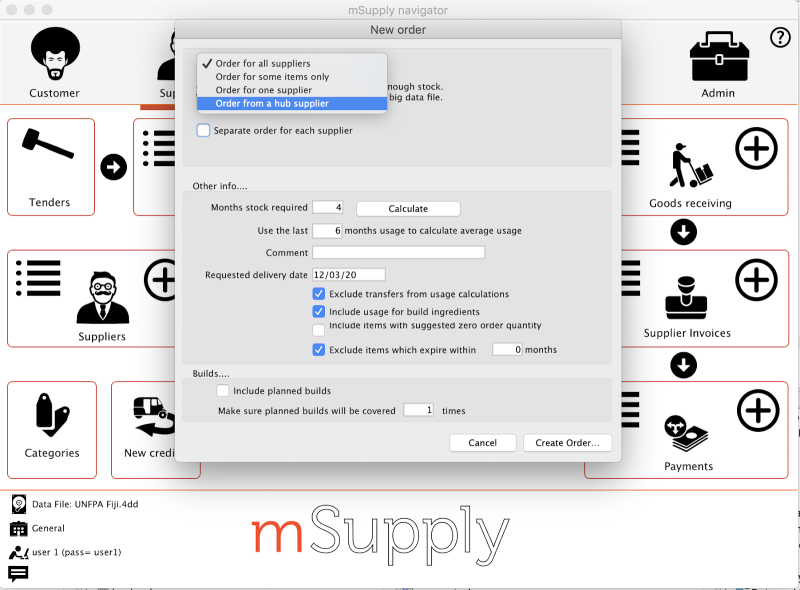
- This will then allow you to search from the supplier hub suppliers
- Once chosen, it will create a purchase order for the items in the Supplier Hub Catalog for that supplier (See Supplier Hub Config - Setting up Catalogs for how these catalogs are defined).
- The purchase order must be confirmed for the order to be sent to the supplier hub.
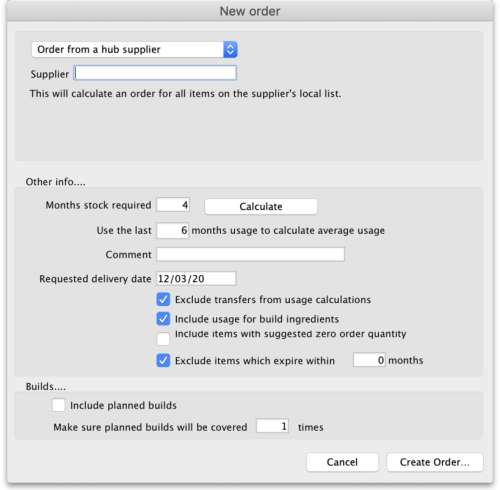
| Previous: 12.01. Configuring the mSupply Link | | Next: 12.03. Supplying a mSupply Link site |