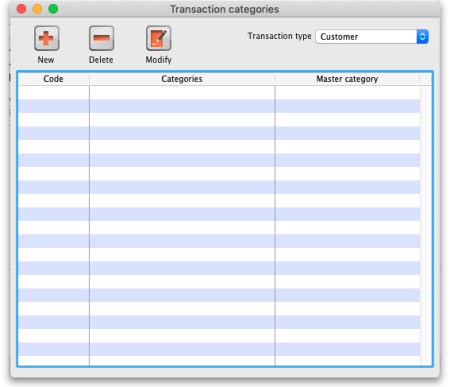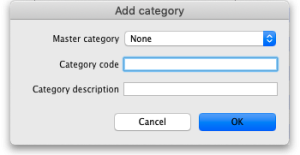This is an old revision of the document!
22.07. Transaction categories
Categorizing transactions allows you to group transactions together when reviewing or reporting them. Each type of transaction can have its own list of categories. For example customer invoices might have a category “normal” and “urgent”. Inventory adjustements might have categories “expired”, “damaged” and “stocktake”
From the Special menu, choose Categories
Click on “New” button to create a new category.
The categories can be added to customer, customer credit, supplier, supplier credit, repack, build, inventory adjustment while creating or editing transactions.
Once you have assigned categories they will show as a drop-down list when you enter a new invoice or transaction.
For systems using Remote Synchronisation, Transaction Categories are 'System' data and can only be edited on the Primary Server.
There is a preference to Require category entry on customer invoices. This would apply to all customer invoices issued for all stores Active on the server.
Transaction categories can be reported on, refer How to report by invoice category.
| Previous: 22.06. Edit menu | | Next: 22.08. Virtual stores |