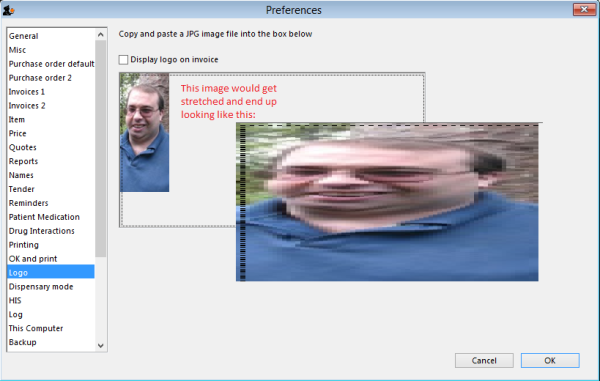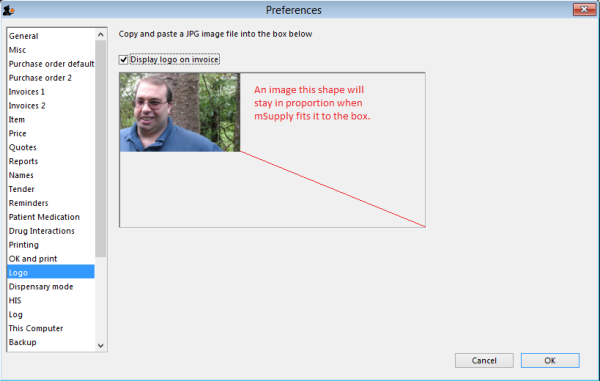This is an old revision of the document!
Entering a new Logo
Select File>Preferences. On the left hand side choose Logo.
If you want this logo to be printed on invoices then tick the box.
Copy your image onto your clipboard (control+c) and paste into the area provided (control+v). Be careful to use an image of the aspect ratio 16:10 (16 wide to 10 high) as mSupply will stretch the image to fill the available area.
Previous: Entering a New Logo Next: Entering a New Logo