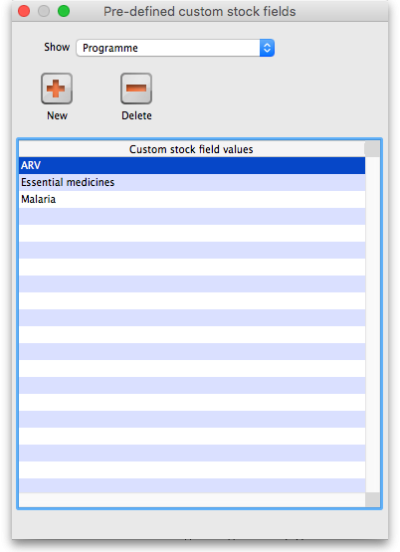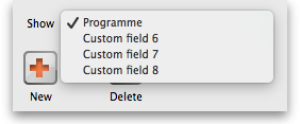This is an old revision of the document!
Custom stock fields
*
Custom stock fields are a useful way of tracking your stock. You can think of them as providing stock tags or categories which can be seen wherever stock is viewed throughout the system and can be used for filtering reports.
There are 8 custom stock fields available. The first 4 are free text (the user can enter any text they like) and the final 4 allow the user to select values from preset lists defined by you.
You turn them on in the stock tab of File > Preferences. See here for details.
To define the lists the user can select from for custom stock fields 5 to 8, click on the Item > Show custom stock field value lists… menu item. This window is displayed:
In the Show drop down list, select the custom stock field you want to add/edit/delete values for. Note that the items in the list will be “Custom stock field 5” to “Custom stock field 8” but those fields which have been given a Display name in the preferences will be replaced by it. In our example, Custom stock field 5 has been given the display name “Programme”:
The custom stock field values table below the drop down list shows all the values currently in the list for the selected field.
New button Click on this to enter a new item for list for the custom stock field currently selected in the show drop down list. Note that the list of items will always be displayed in ascending alphabetical order for a user to choose from.
Delete button select an item in the list and click on this button to delete an item from the list
Double click on an item in the list to edit its name
Previous: Outstanding Purchase Order Next: Issuing goods