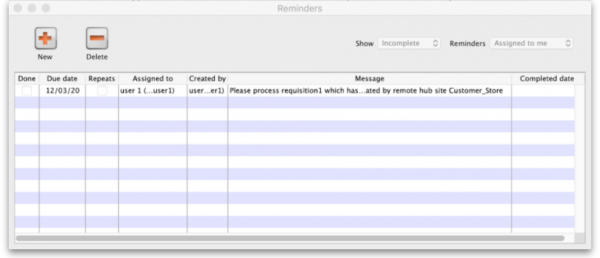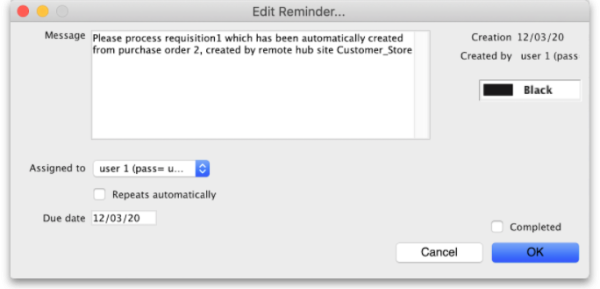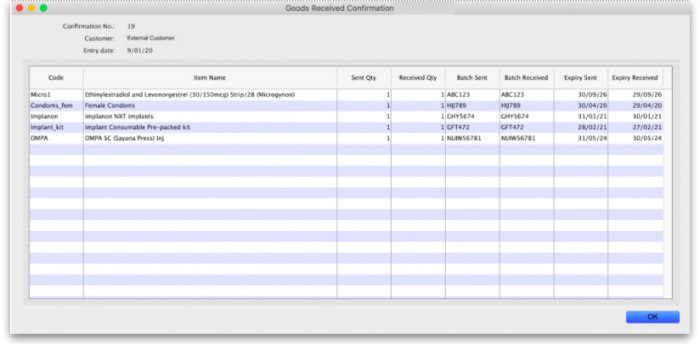This is an old revision of the document!
12.03. Supplying a Supplier Hub site
An order from a supplier hub customer will appear in your mSupply instance as a customer requisition. The responsible officer for the store will get a reminder to process the requisition when they login:
Douible-clicking on the reminder will show the detail:
See the 26.02. Reminders page for more detail about reminders.
- The customer requisition can be processed as usual
- The customer site will only receive notification of the stock being sent once you finalise the customer invoice created from the customer requisition.
- Once the customer receives the goods, the customer invoice created in the step above will be updated to show when the goods were received and details of the goods received in the customer store.
- The actual arrival date of the goods can be seen on the Transport Details tab of the customer invoice (images below)
- The item details can be seen by clicking the ‘View Goods Received Confirmation’ button
| Previous: 12.02. Ordering Process with mSupply Link | | Next: 12.04. Receiving goods |