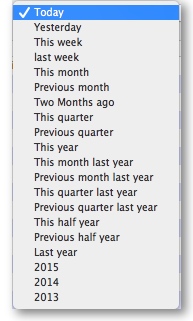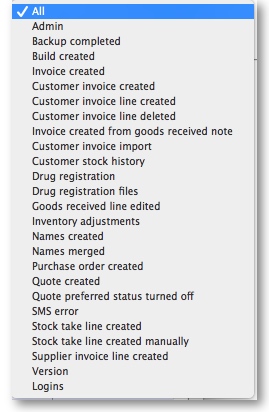This is an old revision of the document!
The log
The log contains records of who did what and when in the system. It's a useful place to look to find out what happened to certain records and when certain things were done. To view the log choose View log from the Admin menu. You will be asked how many days history to view (the default is 7 days)
It displays a list of significant events, along with the date, the time and the user. Some events are always logged by mSupply but others can be chosen in the preferences.
Buttons in the window:
- OK - exit the window
- Order by - sort the log
- Find - find particular records in the log.
- Export - allows you to export the log for use in another application
- Print - allows you to print the log
Double-clicking a log entry will bring up a small window with the full item details. You can not edit this information.
Period for review:
- Appropriate dates may be entered in the From and To fields
- Several periods are available from the drop down list (the default entry is Today):
Choose a specific event:
- A second drop down list allows a choice to be made from a number of specific events (the default entry is All):
See this section for a complete description of which events are recorded in the log.
Previous: Printer Installation Next: Server Troubleshooting