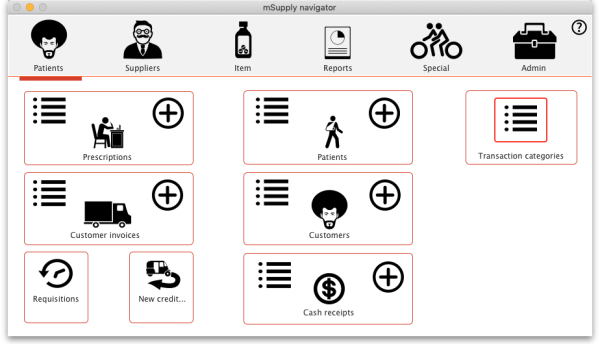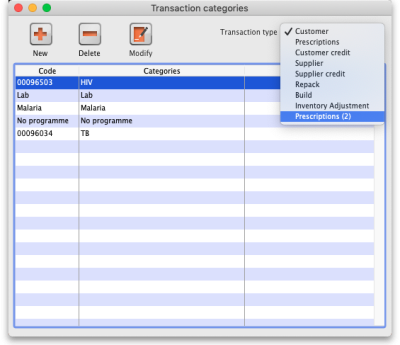This is an old revision of the document!
10.12. Patient type and Ward setup
Patient types and Wards are two fields that are enterable on a prescription. But before they will appear on a prescription for display, you must set them up. Have no fear, the instructions are here 
Patient types
Patient types are actually transaction categories. To set them up, choose Special > Transaction categories… from the menus or click on the Transaction categories icon on the Patient, Customer or Special tab of the Navigator:
On the Transaction categories window that opens, click on the Transaction type drop down list and select Prescriptions(2):
Wards
Info coming soon
Preference (link)
| Previous: 10.11. Printer setup for Remote Desktop Client | | Next: 11. Payments and Receipts |