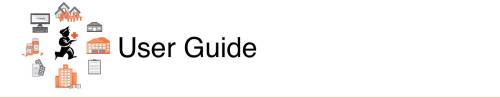Media Manager
Namespaces
Choose namespace
Media Files
Files in supplier_hub

- hub_calc_order.png
- 911×893
- 2022/02/16 12:58
- 454.4 KB

- supplier_hub_1.png
- 875×640
- 2024/09/03 14:26
- 51.8 KB

- supplier_hub_2.png
- 917×630
- 2024/09/03 14:31
- 46 KB

- supplier_hub_3.png
- 512×349
- 2020/04/24 13:56
- 23 KB

- supplier_hub_4.png
- 996×737
- 2022/02/16 11:14
- 267.7 KB

- supplier_hub_5.png
- 1600×1179
- 2020/04/24 14:08
- 622.4 KB

- supplier_hub_6.png
- 819×802
- 2022/02/16 13:10
- 218 KB

- supplier_hub_7.png
- 512×378
- 2020/04/24 14:17
- 45.5 KB

- supplier_hub_8.png
- 512×212
- 2020/04/24 14:17
- 43.9 KB

- supplier_hub_9.png
- 512×350
- 2020/04/24 14:17
- 56 KB

- supplier_hub_10.png
- 512×350
- 2020/04/24 14:17
- 58.6 KB

- supplier_hub_11.png
- 512×251
- 2020/04/24 14:17
- 32.5 KB
File
- Date:
- 2017/07/13 03:07
- Filename:
- msupplybanner.jpg
- Format:
- JPEG
- Size:
- 44KB
- Width:
- 1300
- Height:
- 255
- References for:
- 25. Technical Administration
- 21. Assets
- 15. Barcode Scanning
- 20. Cold Chain Equipment
- 10. Dispensing Goods
- 28. Frequently Asked Questions
- 27. Help
- 29. Hospital Info System (HIS) Module
- 17. Data Import and Export
- 23. Integration with other systems
- 8. Issuing Goods
- 4. Items
- 22. mSupply Mobile (Android)
- 5. Customers and Suppliers
- 14. Notifications
- 26. Other Topics
- 11. Payments and Receipts
- 16. Preferences
- 6. Purchasing
- 7. Receiving Goods
- 13. Reports
- 9. Returning Goods
- 2. Setting Up mSupply: Technical Guide
- 12. mSupply Link (Supplier Hub)
- 29. Synchronisation
- 24. Data Tables and Fields
- 18. Tenders
- 3. Tutorial
- 19. Remote User Web Interface