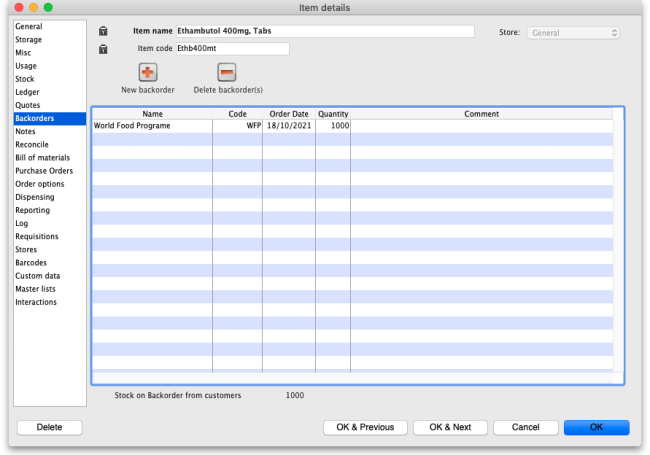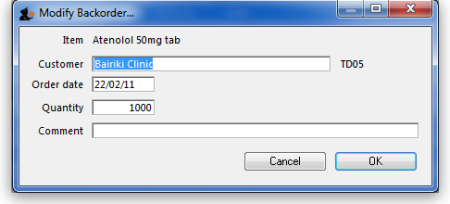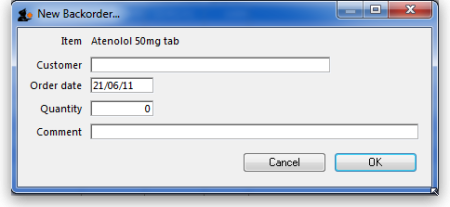This is an old revision of the document!
4.01.07. Backorders tab
You can view the backorders for an item here. To edit a backorder, double-click the line you wish to edit.
To add a new backorder for this item, click the New backorder button. This window will be shown:
- Enter part of the customer name, then press Tab to search for the customer.
- Enter the order date, quantity and any comment, then click OK to save the new backorder entry.
To delete a backorder, click the line you wish to delete, then click the Delete backorder button.
The total stock on backorder is shown below the list.