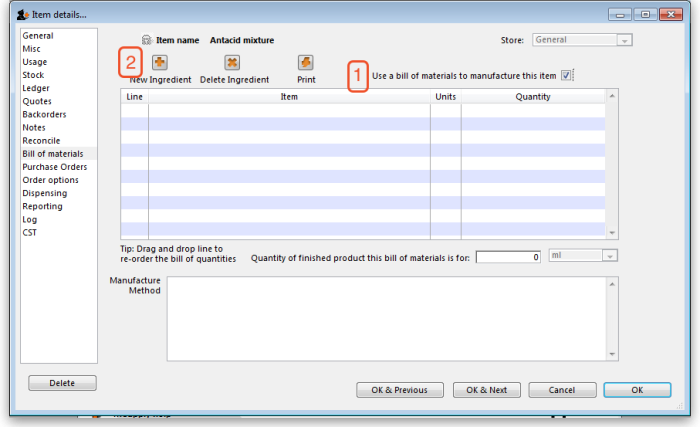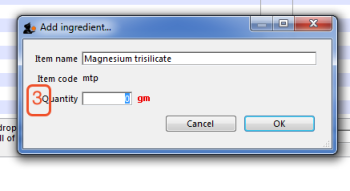4.01.11. Items - Bill of materials tab
Back to Item Details window
This tab may not be showing if you do not have a registration for mSupply® that enables manufacturing, or the buttons may be dimmed so you can not make entries if your user permissions do not allow you to view Bills of Materials.
Here you can specify a Bill of Materials for the item if it is a manufactured item. Once you have done so, and have checked the Use a Bill of Materials to manufacture this item check box, when you enter a new build, it can be automatically filled out with the correct materials (ingredients) and the correct quantities for the total to be manufactured.
Use a bill of materials to manufacture this item: If this check box (1) is not checked, the bill of materials (if one has been entered) will not be used when manufacturing builds.
New ingredient: This button(2) allows you to add items to the bill of materials.
You will be shown a window like this:
Enter the start of the item name or code then press the Tab key. If only one matching entry is found, you can then enter the quantity. otherwise you will be shown a list of matching items. Double-click the item you wish to use.
Click the OK button when you have finished, and the item will be added to the bill of materials for the item you are editing.
Note: (3) Be careful to enter quantities corresponding to the units you have specified for the item.
Delete ingredient: To delete an ingredient, first click on the ingredient you wish to delete so that it is highlighted, then click this button.
Print: This button allows you to print the bill of materials that is displayed.
Quantity of finished product this bill of materials is for: This is the total quantity of this item that will be produced by the bill of materials that is entered for the item. Be careful to set this quantity and the units correctly.
Manufacture Method: This panel may be used to record the steps in the manufacturing process. When you are entering a build you have the option to print the manufacture method along with the build ingredient list. For more information see section 4.07. Building (manufacturing) items.
| Previous: 4.01.10. Items - Reconcile tab | | Next: 4.01.12. Items - Purchase orders tab |