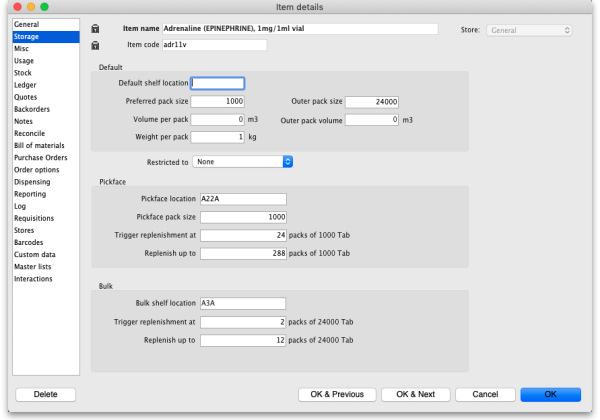This is an old revision of the document!
4.01.02. Items - Storage tab
Back to Item Details window
Default section
Default shelf Location: The default shelf location for this item in this store. When you receive items into stock, they will be given the shelf location you enter here by default. You can always override it if you wish. Enter the first few characters of the location's code, then press the Tab key and select the location form the list displayed. If only one location code matches your entry it will be filled in automatically without having to select it from a list.
Preferred pack size: This is the default pack size that will be assigned to incoming stock as it is received or when entering a purchase order. It will also be used in comparisons of quotations from suppliers to make sure the cpmarisons are for the same numbers of units.
Outer pack size: The number of units in a carton (outer pack). Not the number of preferred pack size packs in a carton (outer pack).
Volume per pack: The default volume per preferred pack size pack. This is the volume that will be used by default when receiving goods. mSupply always stores volumes in m3 (cubic metres), but you can enter a volume as millilitres (ml) or litres (l) by entering the appropriate abbreviation after the number representing the volume. e.g. enter “0.5l” to enter a volume of 0.5 litres (= 0.0005m3).
Here are some examples:
<HTML>
</HTML>
| You enter | Value displayed | mSupply stores |
|---|---|---|
| 30ml | 30ml | 0.00003 m3 |
| 1500L | 1.5 m3 | 1.5 m3 |
| 600 L | 600 L | 0.6 m3 |
| 1500 ml | 1.5 L | 0.0015 m3 |
<HTML>
</HTML>
Outer pack volume: The volume for the default outer pack. This may be different to an exact multiple of the volume per default pack you entered above, as outer packs may have their own packing. (For example, vaccine packs may come in an insulated container.)
Weight per pack: The weight of a default pack in kg.
Restricted to Here you can choose from a list of Location types. For example, all cool store locations could have been given a type of “cool” and then if the item you are editing should be kept in a cool store, choose that type here, and you will only be able to receive that item into a cool store location.
Bulk Shelf Location: Similar to shelf location but it is used to store bulk quantities of goods/items. You can enter a code here in the same manner as for the Shelf Location.
| Previous: 4.01. About items | | Next: 4.01.03. Items - Misc(ellaneous) tab |