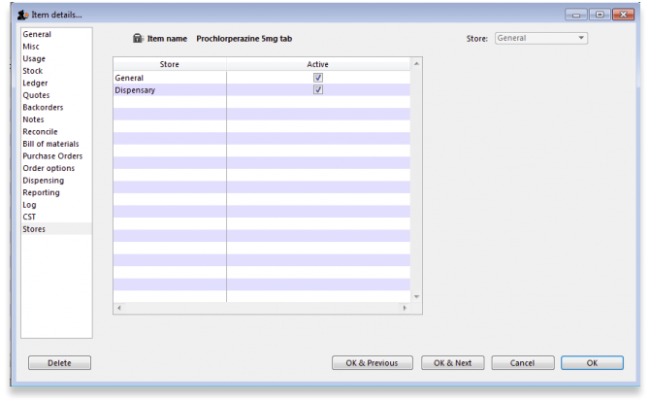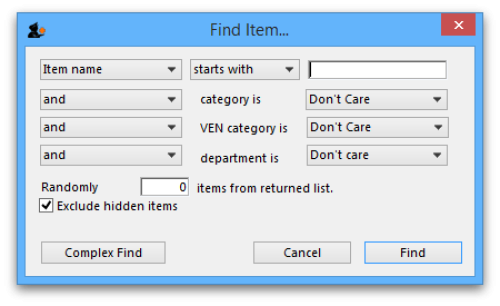4.01.18. Items - Stores tab
Only users who have Admin privileges may access this feature. See section 25.15. Managing users
Selecting this item shows the stores where this item is visible, and allows these stores to be set to Active using the checkbox.
If the Active checkbox is unchecked, the item will not be visible when logged in to that store
Note that
- you can only change the visibility of an item for the store you're logged in to.
- you can not make an item invisible in a store if it has stock on hand in that store.
Seeing an invisible item
Once an item has been made invisible it will no longer show up in your items list when performing a normal find items task. To include invisible items when finding items, untick the Exclude hidden items box:
The items list will now display any invisible items and you will be able to able to make them visible again in the store tab.
If your mSupply system is a Primary - Satellite synced system, you can only change visibility of items on the Primary server.
| Previous: 4.01.17. Items - Requisitions tab | | Next: 4.01.19. Items - Barcodes tab |