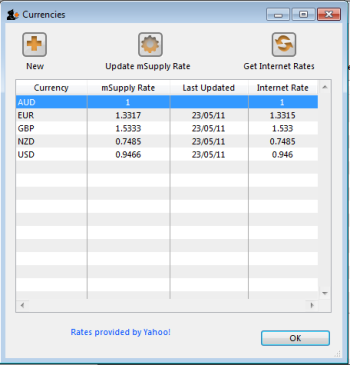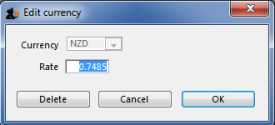26.10. Currencies
Choosing Currencies from the Special menu opens a window with a list of currently entered currencies. The home (default) currency always has a rate of 1, and the entry in the rate column of additional currencies is the number of units of the default currency equivalent to 1 unit of the other currency. In the screenshot below, the home currency is the Australian dollar (AUD) and the Rate of the Euro is 1.3317, so, at the time of writing, 1.3317 Australian dollars (the default currency) was equivalent to 1 Euro, 0.7485 Australian dollars was equivalent to 1 New Zealand dollar, etc.
Buttons in the Currency list window
New: To add a new currency (you can select from the ISO4217 list of currencies).
Get internet rates: Providing you have an internet connection, clicking this button will update the rate of exchange from the Yahoo website.
Update mSupply rate: The refreshed rates will only become active when you click this button.
OK: Click OK to close the Currencies window when you have finished editing currencies.
Editing a currency entry
Double click a currency to edit it manually. Note that your “home” currency should be entered with a value of “1”, and all other currencies should be entered with a rate relative to your home currency. A window with the currency code and the current rate will appear.
You can edit the rate. Note that doing so will automatically update quotes that use that currency.
To change your default currency
- Double-click on your default currency in the list
- Click the padlock icon
- Choose a different home currency.
Note that all other currencies will have to have their rate entered relative to the new default currency
Buttons in the Edit currency window
Delete: Click to delete the currency. If the field is dimmed, the currency is in use by quotations, and cannot be deleted.
Cancel: Click to exit the window without saving changes.
OK: Click this button when you are finished editing currencies.
Using Foreign currencies in transactions
We discuss this very important topic right here
| Previous: 26.09. Custom data | | Next: 26.11. Using foreign currencies in transactions |