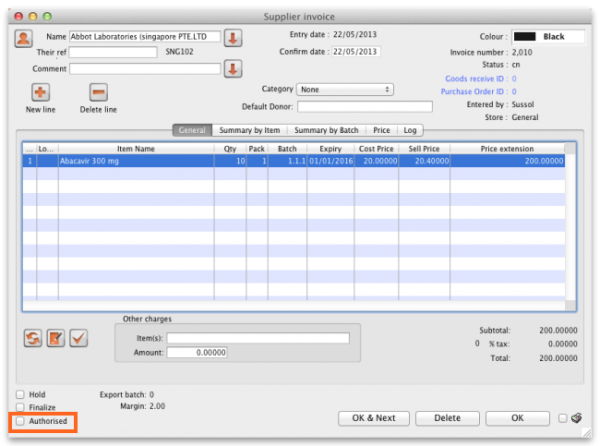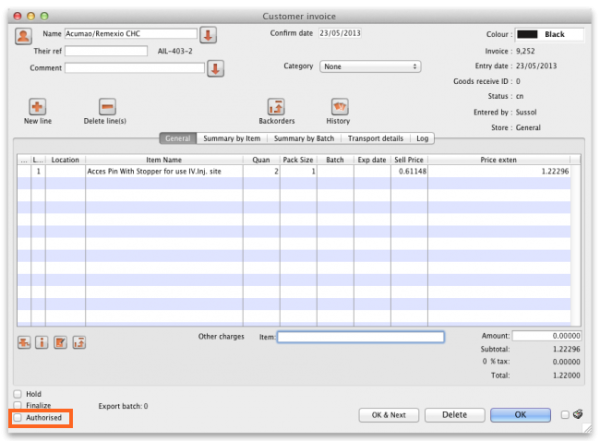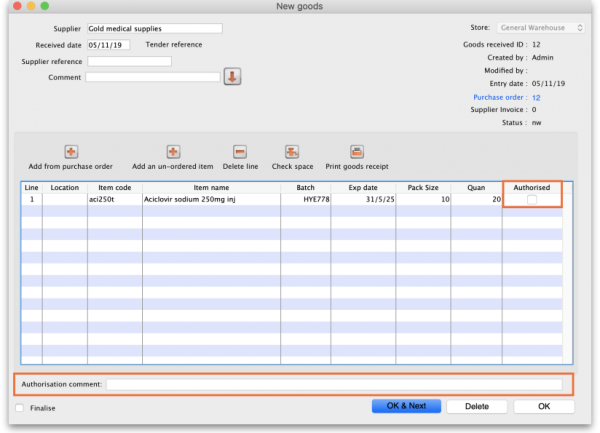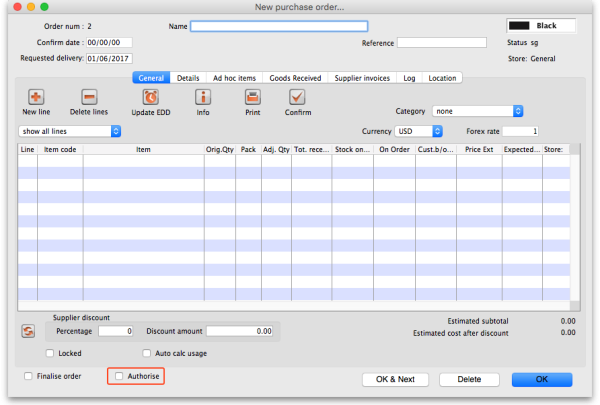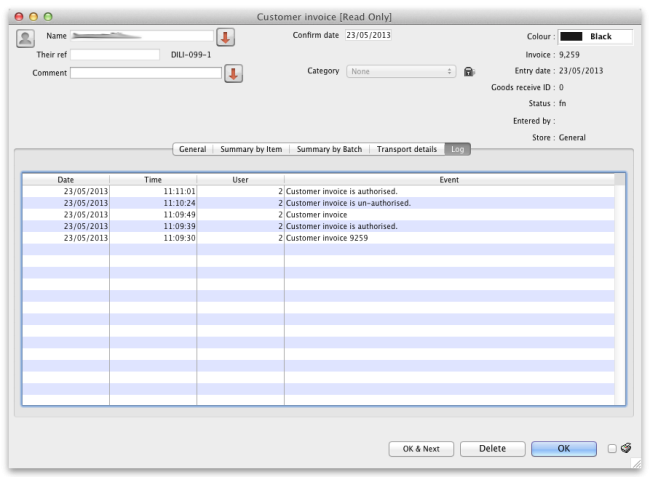This is an old revision of the document!
26.14. Authorisation
Sometimes it is important that certain critical processes are not carried out until they have been authorised. mSupply allows authorisation to be set according to local needs for:
Requisitions can be authorised using the remote authurisation app. See the 26.15. Remote authorisation page for details about that.
Configuring mSupply for authorisation
Turning on authorisation
Authorisation must be set up for each store independently. For each store, you can decide which transaction types require authorisation.
To do this, choose Special > Show stores from the menus, double-click on the store you are logged into and click on the Preferences tab. Now turn on the authorisation preferences for the transactions you want to be authorised. See the 26.08. Virtual stores page for details on which preferences do what. lick the Special tab, then click Stores.
Setting up authorisers
Certain users must be designated as authorisers for each store by giving them permissions to authorise different transaction types.
To do this, choose to File > Edit users from the menus and double-click on the user (or change the Show drop down list to Group and double-click on the group of users) you want to designate as an authoriser and give them the Authorise purchase orders, Authorise goods received, Authorise customer invoices or Authroise supplier invoices permissions in the appropriate stores.
See the 25.15. Managing users page for details on where to find these permissions.
Supplier invoice authorisation
When the Supplier invoices must be authorised store preference is set, new supplier invoices will show an Authorised checkbox:
An authoriser must check the Authorised checkbox before the supplier invoice can be confirmed (it will be disabled for users who do not have the Authorise supplier invoices permission).
If the OK button is clicked while the Authorised box is unchecked, a warning message will appear telling you that unauthorised invoices cannot be confirmed and nothing will happen.
If you have permission to authorise a supplier invoice, you can also unauthorise it:
- If the invoice has a new (nw) status then it has not been entered into stock. If you unauthorise it, users can edit it and and you will still control the process of authorisation before the goods are entered into stock.
- If the invoice is confirmed (cn), the goods have already been entered into stock. If you unauthorise it, users will be able to edit it again and any changes users make will affect stock levels immediately. It is good practice, therefore, to only unauthorise a confirmed invoice to make changes immediately and the reauthorise it straightaway.
When supplier invoices have to be authorised, they cannot be confirmed until they are authorised. Until then:
- Unauthorised invoices are held at suggested (sg) status.
- The official invoice cannot be printed.
- Goods are not received into stock.
Customer invoice authorisation
When the Customer invoices must be authorised store preference is set, new customer invoices will show an Authorised checkbox:
An authoriser must check the Authorised checkbox before the customer invoice can be confirmed. The Authorised checkbox will be disabled for users without permission to authorise.
If the OK button is clicked while the Authorised checkbox is unchecked, a warning message will appear stating that unauthorised invoices cannot be confirmed and nothing will happen.
When customer invoices have to be authorised, they cannot be confirmed until they are authorised. Until then:
- Unauthorised invoices are held at suggested (sg) status.
- The official invoice cannot be printed.
- Goods are not removed from stock.
Goods receipt authorisation
When the Goods received lines must be authorised store preference is set, a new Authorised column will be displayed and will contain a checkbox for each goods receipt line. It looks like this:
Users who have the Authorise goods received permission turned on can check the Authorised checkbox for each line that is authorised. When the goods received note is finalised, only lines that are authorised will be added to the supplier invoice to be received into stock. The unauthorised lines will remain on the finalised goods received note as a permanent record of what was actually received but not authorised.
Any unauthorised goods received note lines do not count towards stock received against purchase orders or on goods received notes so they can be received again at a later date if they are resent by your supplier.
Users who have the Authorise goods received permission turned on may also leave a comment in the Authorisation comment field to record anything that needs to be noted.
Invoices can be edited after authorisation but goods receipt lines cannot be unauthorised to fix mistakes! Any authorising errors can only be fixed using stock adjustments.
Purchase order authorisation
When the Purchase orders must be authorised store preference is set, new purchase orders will show an Authorised checkbox:
An unauthorised purchase order can still be confirmed and have goods receipted against it so it is not as restrictive as authorisation on, for example, customer or supplier invoices.
However, an unauthorised purchase order will print with an Unauthorised watermark across it. An authorised purchase order will print without the watermark.
Monitoring authorisations
Printing unauthorised invoices
When an invoice is not authorised, it will print with a clear Unauthorised watermark. Authorised invoices will print without the watermark.
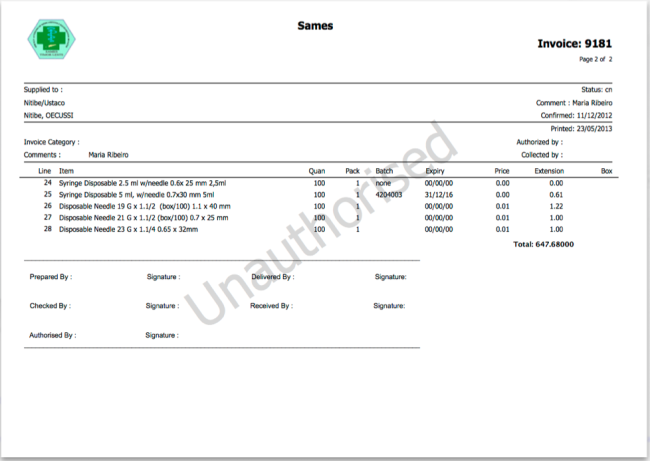
Viewing authorisation logs
mSupply records the authorisation and unauthorisation of invoices and creates a record every time the authorisation status of an invoice changes.
To view the records, click the Log tab of an invoice.
Advanced users can also view all logs by going to Special > View log...
| Previous: 26.13. Using the mSupply remote client | | Next: 26.15. Remote authorisation |