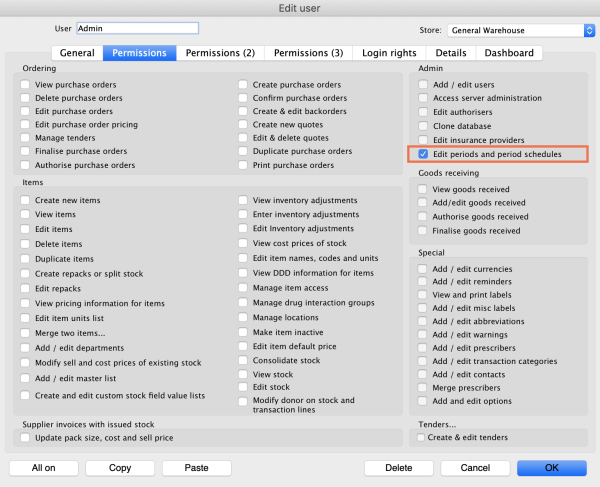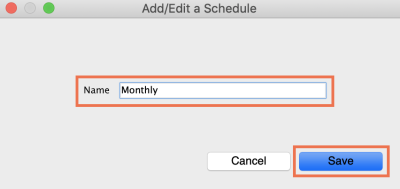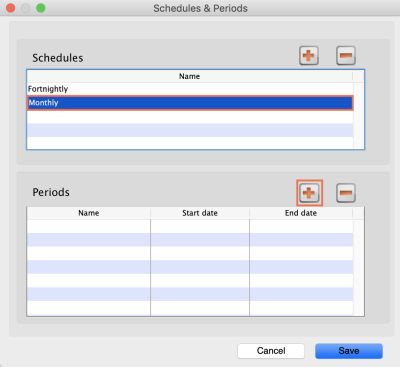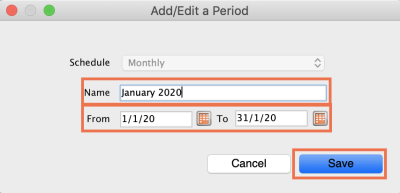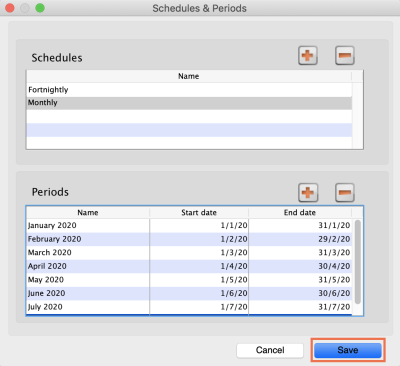25.04. Schedules and periods
Schedules and periods
Schedules are regular timeframes (e.g. monthly, fortnightly) that may be used for cyclical operations, such as program orders (special types of requisitions). There is no limit to the number of schedules.
Periods are specific timeframes which exist within schedules. Periods have a distinct start and end date. They must be sequential and must not have any overlapping dates or gaps between periods.
Permission to add/edit schedules and periods
In a sync system, schedules and periods must be added on the central server and will then sync to other sites. Permission must be switched on for a user to add/edit schedules and periods.
1. Go to Admin > Edit Users > double click the user to be edited > Permissions.
2. In the Admin section, check the Edit periods and period schedules box.
3. Click OK.
Adding schedules and periods
1. In the menu bar, click Special then Periods…
2. To create a new schedule, click the plus icon next to Schedules.
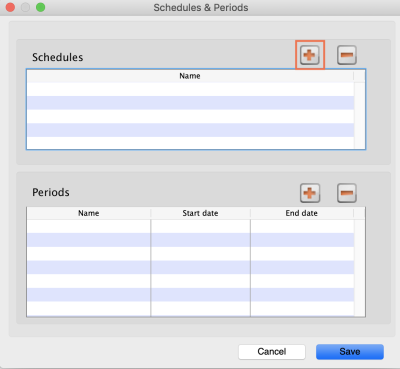
3. Name the schedule and click Save.
4. To add periods within a schedule, highlight the schedule and click the plus icon next to Periods.
5. Name the period, enter its start and end dates, then click Save. You can type dates in the boxes or click the icon to select dates from the calendar.
6. Keep adding all the periods within the schedule. If necessary, you can edit a period by double clicking on it.
7. When you are finished, click Save.
Once a schedule has been saved, it CANNOT be edited.
Check closely before clicking the final Save button!
Using Schedules in Programs
The most common use of schedules is for setting up programs for supplying different facilities on different schedules. You can read more about using programs here