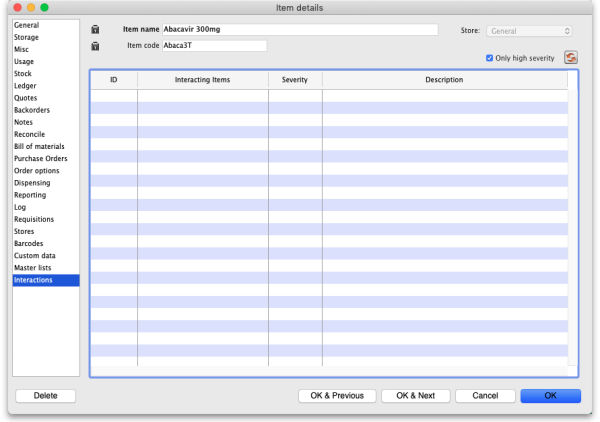4.01.22. Items - Interactions tab
Back to Item Details window
This tab is read only and displays the interactions this item has with other items. These interactions are automatically downloaded from the universal code server (https://codes.msupply.foundation/) when a universal code has been applied to the item. See the 4.01.01. Items - General tab page for details on how to assign a universal code to your items.
The interactions are NOT SAVED against the item at the moment, they are only for information at this time. We will assign them to the item and make them functional when dispensing in a future release.
By default only the high severity interactions are downloaded from the universal code server. If you need to load the interactions, click on the ![]() button. This will download them from the universal code server and show them in the table.
button. This will download them from the universal code server and show them in the table.
If you want all the interactions for this item then uncheck the Only high severity checkbox before clicking on the on the ![]() button (beware - there could be a lot of interactions if you uncheck this checkbox and it could take a while to download them all if your internet connection is not very fast.
button (beware - there could be a lot of interactions if you uncheck this checkbox and it could take a while to download them all if your internet connection is not very fast.
For details on how to manually assign interactions to items and make them functional when dispensing in mSupply, see the 4.11. Managing drug interaction groups and 10.02. Prescription entry pages.
| Previous: 4.01.21. Items - Master lists tab | | Next: 4.02. Adding a new item |