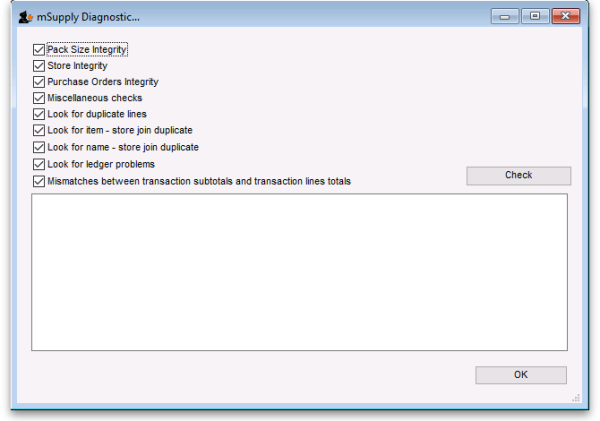25.09. Diagnostics
This feature is primarily intended for use by our technical staff when there is reason to believe that there may be some errors in the database; it is unlikely to be of practical use to users of mSupply. However, feel free to run some checks if you're bored or need help to get to sleep 
The diagnostics will only run on the records for the store that you are logged in to when you run them.
Choose Special > Diagnostics… from the menus and this window will open:
Check all the tests you want to run (all are checked by default - might take a long time to run if your datafile is big):
Pack size integrity: Each item's pack size is examined by batch number to confirm that stock in balances with stock out.
Store integrity: Each customer invoice is examined to confirm that each transaction has been applied to the appropriate store.
Purchase Order integrity: A check is performed to confirm that Purchase Order quantities and Goods Received quantities tally.
Miscellaneous checks: Includes a check that any repacked items have not resulted in negative amounts being recorded.
Look for ledger problems: This report presents you with a list of items whose ledger balances (total in minus total out) does not equal the difference between the opening stock and the actual stock on hand. It is also useful for finding unauthorised adjustment of stock values.
Note: you can check for ledger problems in individual stock lines of an item on the Stock tab of an item's details window. See the 4.01.05. Items - Stock tab page for details.
Click on the Check button when you're ready, mSupply will start the tests and report the results in the blank area below it. When you've finished, close the window by clicking on the OK button.
| Previous: 25.08. Changing users and passwords | | Next: 25.10. Finalising transactions |